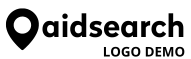Frequently Asked Questions
Below are frequently asked questions about Aid Search. If you have any further questions, please contact us.
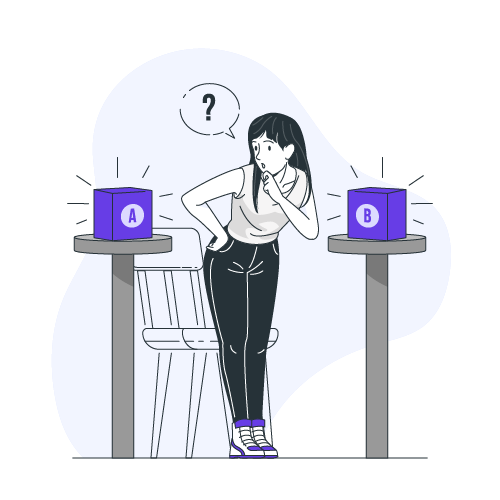
Aid Search is a platform designed to provide reliable and affordable accommodation options worldwide for non-governmental organizations (NGOs). It is especially useful for employees involved in emergency situations, aid operations, or long-term projects. Aid Search brings together accommodation providers and aid organizations to offer effective solutions for their lodging needs.
Aid Search allows users to search, filter, and book accommodation based on location, date, and specific needs. Once users sign up, they can use the search bar to enter the necessary information and search for available options. The system lists relevant results, and users can select from these and complete their booking process.
Registering on Aid Search is simple. Click the "Sign Up" button on our website's homepage and fill out the registration form. You will need to provide basic information such as your name, email address, and password, along with the details of the organization you work for. Once your registration is approved, you can start using our platform.
Signing up and using the Aid Search platform is free. However, accommodation bookings are subject to the fees set by the accommodation providers. These fees will be clearly presented to you during the booking process. Additionally, some accommodations may offer extra services (e.g., meals, transportation) which may incur additional charges.
You can search for accommodation using the search bar on the Aid Search homepage. Enter the location, dates, and type of accommodation you need. You can also use various filters such as price range, accommodation type, and amenities to narrow down your search results. Review the details of the suitable accommodations from the search results to make your decision.
Aid Search offers a variety of accommodation options, including apartments, houses, hostels, hotels, dormitories, and private guesthouses. These options cater to different budgets and needs. Each accommodation listing provides detailed information, including amenities, location, photos, and user reviews.
To make a booking, first select the suitable accommodation from the search results. Go to the accommodation’s detail page and click the "Book Now" button. Fill out the required information such as dates, number of guests, and contact details in the booking form. After entering the necessary details and completing the payment, confirm your booking. You will receive a confirmation email once your booking is successful.
Yes, all accommodations listed on Aid Search adhere to safety standards and are regularly inspected. Accommodation providers go through a detailed verification process before being listed on the platform. Additionally, user reviews and ratings provide further information on the reliability of each accommodation. Your safety and comfort are our top priorities, and any issues are promptly addressed.
If you need to cancel your booking, go to the "My Bookings" section in your account page and select the relevant booking. Cancellation policies vary by accommodation provider, so it’s important to read the cancellation terms carefully when making a booking. In some cases, you may need to notify the provider a certain period in advance to cancel without penalty. You will receive an email notification once your cancellation is processed.
To list your accommodation on Aid Search, click the "Add Accommodation" button and fill out the application form. You will need to provide details such as the type of accommodation, location, capacity, amenities, and pricing. After your application is reviewed and approved, your accommodation will be listed on the platform and appear in search results for users.
For questions and support requests, you can reach us through the "Contact" section at the bottom of our website. Our customer support team is available via email or phone to assist you. Additionally, our FAQ page contains answers to common issues. Our goal is to provide you with the best service and resolve any inquiries as quickly as possible.
After logging into your account, click on the profile icon located at the top right corner of the homepage to go to the "My Profile" section. Here, you can update your account information such as name, email address, and password. You can also view your accommodation and booking history and adjust your preferences and notification settings.
After your stay, you can leave a review and rating for the accommodation by going to its detail page. You can rate the accommodation based on various criteria such as cleanliness, comfort, location, and communication, and share your experience in writing. Your reviews and ratings help other users make better choices and assist accommodation providers in improving their services.